We often get people wondering how to use RunPee app. It’s really very easy to be armed with proper PeeTimes at the movie theater, and relax…knowing you won’t waste your theater ticket money by leaving at inopportune moments.
Easy Steps for Using PeeTimes.
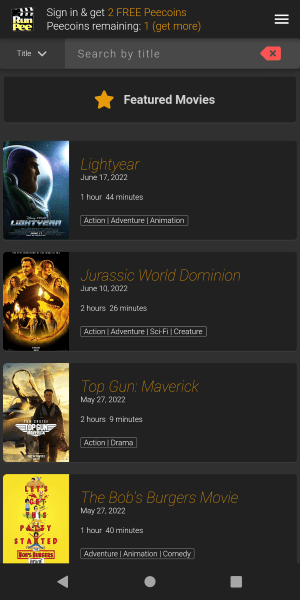
Join the PERA (Personal Entertainment Research Assistant) waitlist.
The World's Most Indispensable Movie App
The RunPee app tells you the best times to
run & pee during a movie
so you don't miss the best scenes.
Download the RunPee app.
100% free (donation supported)
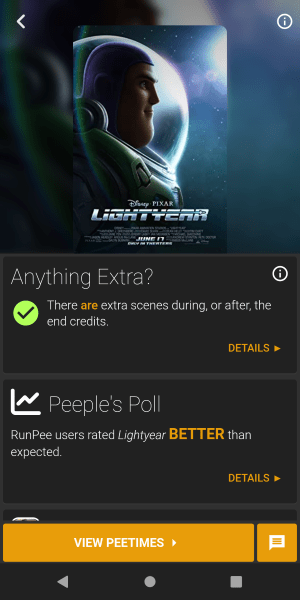
Tap the gold button at the bottom of the screen to view the Peetimes.
What people are saying
about the RunPee app.
November 19, 2019
Love love love this app. And, after receiving an email from Dan (the creator) that read as though it was a one-on-one communication sent only to me, I felt compelled to leave a long-overdue review. My son and I are absolutely addicted to this app...especially since I discovered it at the onset of the Marvel craze. Now we use it to confirm if there is a scene following the credits. Often times, we are the ONLY ones there watching the bonus scene...and it cracks us up. LOL! Thanks, RunPee!
View all reviews
Apple App Store | Google Play Store
Download RunPee app
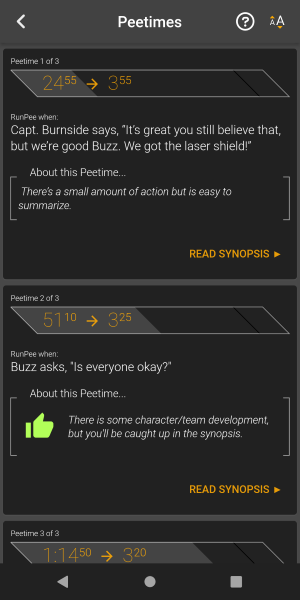
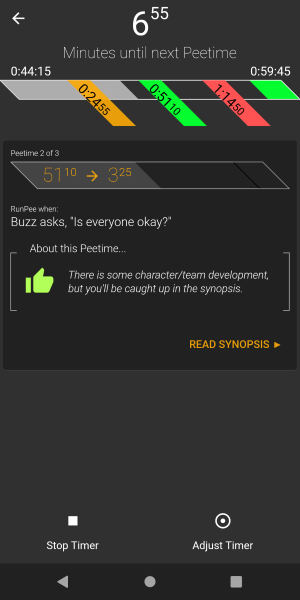
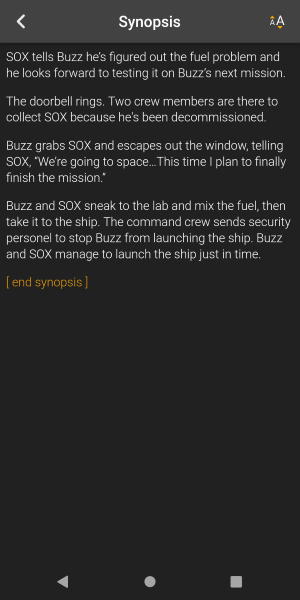
Co-Creator of RunPee, Chief of Operations, Content Director, and Managing Editor. RunPee Jilly likes galaxy-spanning sci fi, superhero sagas, fantasy films, YA dystopians, action thrillers, chick flicks, and zany comedies, in that order…and possesses an inspiringly small bladder. In fact, that little bladder sparked the creation of RunPee. (Good thing she’s learned to hold it.)

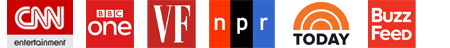



I would be great if you could put the notes on a straight HTML page rather than the funky window that refuses to print.
I was hoping for something more elegant than:
“i would suggest that you copy/paste the text below into your favorite text editor and print from there”
Not all of us have an iPhone.
@Rob, Going to a HTML page isn’t a bad idea. But it’s not as easy as you would think. The site is Flash so I would have to send the data to an HTML page that I load and then write Javascript to turn accept the data and display it. Believe me, copy/paste is a little more reliable than the Flash->Javascript interface. And before you suggest it, “no the site will not be redone in HTML.” 🙂 I’m a Flash Developer. I’d shoot myself in the head before I’d mess with HTML again. Just the thought sends shivers down my spine.
do you need special software? I can’t get the site (Runpee.com) to load on my computer!
@Judy, You just need the Flash Player which about 99% of the computers in the world have. So you should be fine there. You can check by going to http://get.adobe.com/flashplayer/?promoid=BUIGP
Oh well. Some of us are limited to using our work computers, or the ones at the library. So I guess us old, poor and backward people are out of luck. It’s the wave of the future. It’s a great idea, though.
@judy Hi Judy. I remember times not long ago when I had the same situation – using the library computers, work computers, or the computers of friends. There is no reason those computers should not have the Flash Plug-in set up. It’s a free download and takes only a few minutes: http://get.adobe.com/flashplayer/?promoid=BUIGP
Not having the Flash plugin is like not having the ability to open PDFs (another free plugin)…it’s just necessary for daily use on the web. Good luck with this – it should be an easy fix. 🙂
Comments are closed.