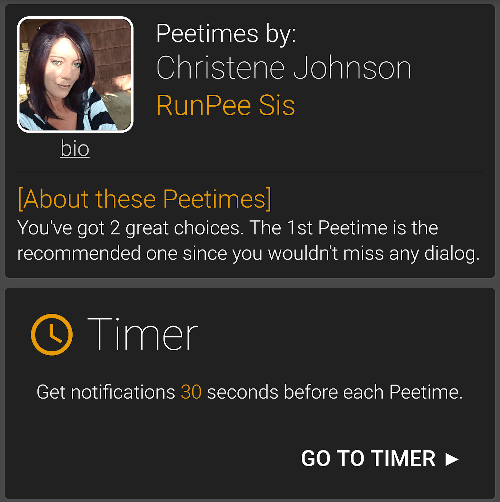The RunPee app’s built-in Timer is one of our proudest features. It makes using the app super simple and discreet.
Here’s the Timer in action
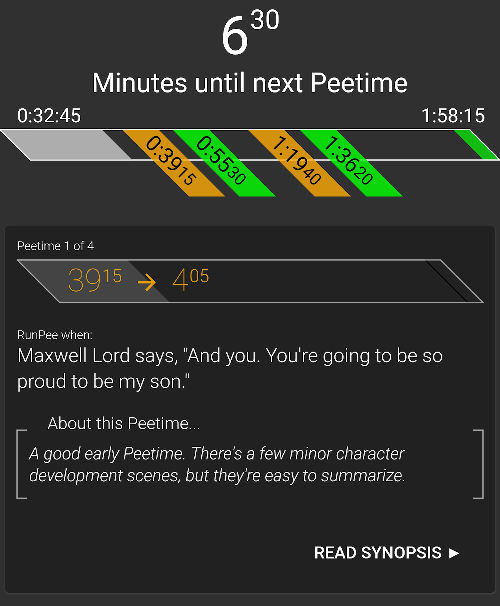
Wait to start the Timer
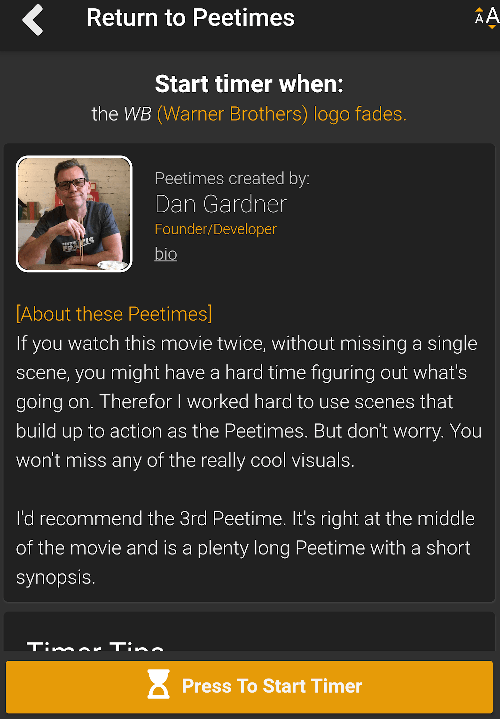
Here’s how to access the Timer. Select the movie you want to see from the Movie List Screen (Startup screen). That will take you to the Movie Info Screen where you can read see details about the movie and at the bottom of that screen is a bright yellowish “Press for Peetimes” button.
Then on the Peetimes Screen just press the big button to take you to the Timer: