The app is just about complete and it would be very helpful if you could take the beta for a test drive and report back any issues that you find that I can fix before the public launch next week. If you would like to test the app then just visit: http://polyGeek.com/runpee on your mobile phone. There will be an image there that you can click on to download the beta to your phone and install it.
Note: You must edit your settings to be able to install apps from outside of the marketplace. Just go to Settings -> Applications -> Check “Allow Unknown Sources”.
When you click the icon it will begin downloading the RunPee.apk file. If you pull down the Android Notification Bar – the bar across the top of your screen where the time is displayed – you will see the download progress. Once it is complete you can click on that file and it will ask you if you want to install the RunPee application.
Join the PERA (Personal Entertainment Research Assistant) waitlist.
The World's Most Indispensable Movie App
The RunPee app tells you the best times to
run & pee during a movie
so you don't miss the best scenes.
Download the RunPee app.
100% free (donation supported)
New features and changes to this version:
- Vibration for the Timer – The Timer will now vibrate the phone at 2 minutes and 1 minute before a peetime. For this to work the phone must be awake so there is a new lock screen for the timer. Please let me know what you think of the user experience for using these new features.
- Filmstrip navigation – The navigation is completely changed with a filmstrip of icons along the bottom over each screen. And the up-arrow on the filmstrip-nav will open the navigation up into a vertical view that is more descriptive. What do you think? Is it understandable? Do you have any suggestions for improvements?
- Facebook integration – There is a new screen to quickly let you post a movie review to your Facebook wall without the need to type anything, unless you want to.
- Ratings – When you post a review to Facebook your ratings are also saved to the RunPee database so that users can see an average of how users have rated different movies.
- IMDb integration.
- Sorting icons for movie list – on the startup screen there are now icons, instead of text, to sort the movies by either release date, or title. Do you Think that is clear enough? There is also an icon to limit the movie list to only the classic movies. New movies will be added periodically.
- Kindle ad – I’ve added an add for the Amazon Kindle. What do you think? Do you think it will annoy people? Will anyone use it?
- Flashlight – fairly explanatory.
- Sounds – This is really added just for the fun of it although a few people may actually use it. I’m still working on the interface on this screen to add the ability to delete a sound file after downloading it. This bit is not quite complete. It works but I’ll update the UX before updating.
If you have any feedback the please feel free to comment here or on Facebook or if you like you can email me directly at [email protected].
What people are saying
about the RunPee app.
Movie Watching Must Have!!
I go feral for this app. I love it so much and I wish everyone knew about it and used it. It is incredibly useful and I would be devastated if this app ever disappeared. Things I love: 1) the pee times! It’s so handy to know the best time to go and then read the synopsis of what’s happening while I’m gone. I never have to worry about missing the good bits! 2) knowing if there is a post-credits scene or not. This might be my fav feature because I would have missed out on some pretty critical scenes if it weren’t for RunPee. 3) the movie review and viewer rankings. This info has made me watch some movies that I normally wouldn’t and it’s nice seeing things outside of my usual scope. 4) that it’s a small family run business. I love shopping small and it really does feel like I’m part of the RunPee family! If you reach out to them, Dan will personally respond to you and he is so warm and helpful. GET THIS APP AND THEN SUBSCRIBE! It is absolutely worth it and you’ll be using it again and again!
View all reviews
Apple App Store | Google Play Store
Download RunPee app
Creator and developer of the RunPee app. When something doesn’t work right in the app it’s pretty much his fault. 🙂
Aspiring author. Would like to finish his “Zombie Revelations” trilogy if he could break away for working on RunPee and the cottage he’s building for RunPee Mom.

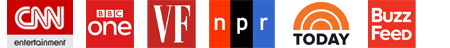



Vibrate test not working on rooted Droid Bionic.
@rqd Crap. I forgot to enable it when I made the build. Thanks. I’ll update real quick. Sorry about that. The update version is 1.2.2.
Thank you for your time!
Comments are closed.