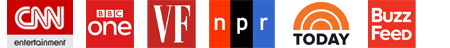Lots of people have been getting the Error 918 when trying to update the RunPee app. Here’s something that works for most people.
Go to Settings > Apps > All > Google Play Store > Clear Cache & Clear Data
then go to
Join the PERA (Personal Entertainment Research Assistant) waitlist.
The World's Most Indispensable Movie App
The RunPee app tells you the best times to
run & pee during a movie
so you don't miss the best scenes.
Download the RunPee app.
100% free (donation supported)
Settings > Accounts & Sync > *your Google account* > click menu (the three dots) > Remove Google Account
then re-add your Google Account again. That should do the trick.
What people are saying
about the RunPee app.
This is a great app. I wish more people would support it
This app provides info about movies, reviews, ratings from people who have seen it before and after viewing. It has links to info about the movies. It let's you know when there will be a lull in the action and how long it will last. If you want to know what happens during that time, you can check the brief synopsis (you have to click a link, so no accidental spoilers). It has a timer you can set (silent) to alert you to a break. It also tells you whether there is anything extra during or after the credits. It's really a wonderful app. I've subscribed for a couple of years to support the developers, but I noticed some of the links to provide feedback didn't seem to work today. They also made it free, with voluntary donations to see the pee-times. If you haven't tried it, I encourage you to do so, and subscribe if you like it. I really hope the app is supported so it can continue to be maintained!
Developers note: RunPee doesn't make much money but it supports itself nicely. Donations are appreciated, but not required. We'll add as many movies to the database as we can until there are no more movie theaters.
View all reviews
Apple App Store | Google Play Store
Download RunPee app
If that doesn’t fix it then the problem may be that there isn’t enough room remaining on your internal devise storage to install/update the app. You can try to free up space by moving other applications to the external SD card, assuming you have one. Not all apps can be moved but it’s a good practice to move all the apps you can to the external SD card.
To move an app to the external SD card open settings > More > Application manager.
Select any application and you should see a button labeled “Move to SD card”. If the app can’t be moved then it will be grayed out.
Or, you can just ignore the update and wait for the next one. I’m not sure why the Google Play store has this issue sometimes but it happens to a lot of people with a lot of different apps. Google could certainly do a better job of explaining to the user exactly what’s going on.
Creator and developer of the RunPee app. When something doesn’t work right in the app it’s pretty much his fault. 🙂
Aspiring author. Would like to finish his “Zombie Revelations” trilogy if he could break away for working on RunPee and the cottage he’s building for RunPee Mom.