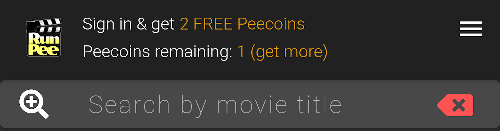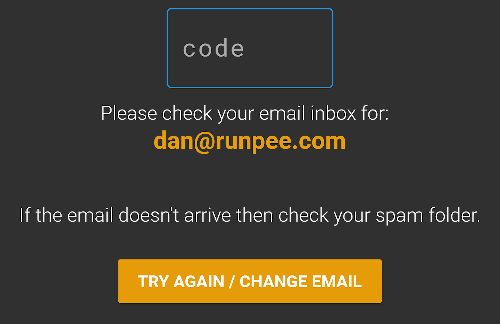Open the RunPee app and at the top of the Movie List Screen you will see this:
When you tap there it will give you the option to sign in as a new user or to create a new account. Make your choice and you’ll see a screen where you can input your email address. Once you submit your email address you’ll get an email, usually within seconds, that has a 3-digit code.
When you return to the RunPee app it will be waiting for you to input your code.
If for some reason you don’t get a code then tap the button to TRY AGAIN/CHANGE EMAIL On that screen you will have the option to edit your email address in case there’s a typo.
If you don’t get an email, or your code never works, then please email [email protected].