Storyboarding is never an easy task, regardless of what film genre you’re working with. However, horror films require some very specific style choices (if you’re going down the more conventional horror route), which need to be reflected in your storyboard.
If you’re looking for somewhere to start with your storyboard, you can find different storyboard templates here. Now, here are 7 things to remember when storyboarding horror films. Hopefully, you’ll be running and peeing in fear!
-
Jump Scares
Yes, they’re a cheap trope used to suddenly frighten an audience, but they are a horror movie staple, even if you find a unique or different way to do them. If you’re going to plan a jump scare for part of your horror film, be sure to indicate this in the notes next to your storyboard panel. If the shot before the jump scare lingers for a long time to build up tension, be sure to mention this in the previous panel too, otherwise your storyboard won’t make sense.
Join the PERA (Personal Entertainment Research Assistant) waitlist.
The World’s Most Indispensable Movie App
The RunPee app tells you the best times to
run & pee during a movie
so you don't miss the best scenes.
Download the RunPee app.
100% free (donation supported)
2. Shadows
You might not be a cinematographer, but you want to give your camera crew an idea of the lighting you desire in your scenes. If you’re shooting a horror, chances are that you’ll have several underexposed scenes with shadowy areas, giving off a sense of mysteriousness and a fear of the unknown. Try using pencil shading to accentuate the dark parts of the scene in your panels, giving a feel for the overall tone of the lighting.
3. Lingering Shots
As audiences, we’ve come to expect that films and TV will be action-packed, so when shots linger and show us people doing mundane, everyday things, we become nervous and expect something terrible to happen. Often, you’ll find that a shot will linger on a character doing the dishes, watching TV, making a drink, or some other everyday tasks. Be sure to make a note of this in your storyboard and give it some context, otherwise it could be mistaken for a throwaway unnecessary shot.
4. Tight Frames
If you’re storyboarding your horror film, I’d recommend making extended use of close-ups and extreme close-ups — often used in horror to focus attention on a particular theme/character and emphasize their facial expressions and emotion in a scene. This can also be done to leave mystery for the audience – if we can’t see the entire scene because the shot is tight on a character’s face; we assume that something sinister is about to creep up behind them.
5. Think About Sound
Sound is so, so, SO important in horror films. The score and sound effects of a horror film can make or break the terrifying feel that a director is going for. Be sure to indicate sound in your storyboard, whether its diegetic sound, non-diegetic sound, or music. Play with silence, unnatural sounds, high-frequency squeals, and tense music. The soundscape of your scenes sets the atmosphere -– presumably a terrifying one — so don’t forget to think about them when drawing up your panels.
6. Slow Zooms
If you’re looking to create suspense and tension within a scene, slow zooms are a great way to do this. If you watch horror films carefully, you’ll often see slow zooms used to create a sense of unease in the viewer. It might be used in an establishing shot of a scary scene, or perhaps when a character is explaining something terrifying that happened to them. If you’re going to use slow zooms for effect, make sure you indicate this in your storyboard. You might want to make a note of it in the shot list or use the arrows around the panel to indicate camera movement.
7. Editing
When crafting your horror storyboard, always make notes about the editing. Sure, it might change once it gets into the cutting room, but give the editor something to go off. The edit of a film can make or break its feel, and horror films are all about having the right feel. Slow-paced editing can help to build the audience’s dread and anticipation, while older films like Psycho would also use jump cuts (like in the famous shower scene) to instill panic and anxiety in the audience. Basically, imagine the final cut in your head before you put it down into panels and notes.
What people are saying
about the RunPee app.
February 13, 2019
RunPee is an excellent app that has all the info you need when going to the movies. Whenever I go to a movie, I open up the app and know when the best time to dip to the bathroom is. They have pee times for movies just a few hours after their release and it shows the dedication the team has for the service. Definitely recommend for any movie-goer.
View all reviews
Apple App Store | Google Play Store
Download RunPee app
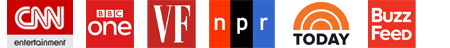

Leave a Reply