Category: RunPee
-
Apple rejects a long existing feature in the RunPee app
—
Bad news: Apple has rejected my update to the RunPee app, so the fix for the Timer notifications–that broke because of a change Apple made–won’t be available for about another week. On top of that Apple is forcing me to remove access to the IMDb movie information available in the app–that has been a feature…
-
Video: how to integrate your Pebble watch with the RunPee app
—
in RunPee FAQsRunPee user Alex Botten was nice enough awesome enough to post a video about which settings are needed on the iPhone so that the peetime notifications from the RunPee timer will show up on your watch. It’s a safe bet that these same settings are needed for the Apple watch, although I haven’t confirmed this yet.…
-
2014 year in review
—
in RunPee FAQsThis has been the most financially successful year in RunPee history. I think we’re in good shape to be around for a long time to come. The biggest personal news is that Jill and I bought a house! RunPee HQ is now located in Swannanoa, North Carolina — just outside of Asheville. Here’s a picture…
-
Are Peetimes just the boring bits of a movie?
Many people assume that the Peetimes we pick for movies are just the boring bits. That’s certainly true for some Peetimes but not all. A more accurate description of Peetimes in general would be: the parts of a movie that are easiest to summarize without the viewer missing anything crucial to the story. Of course that’s a…
-
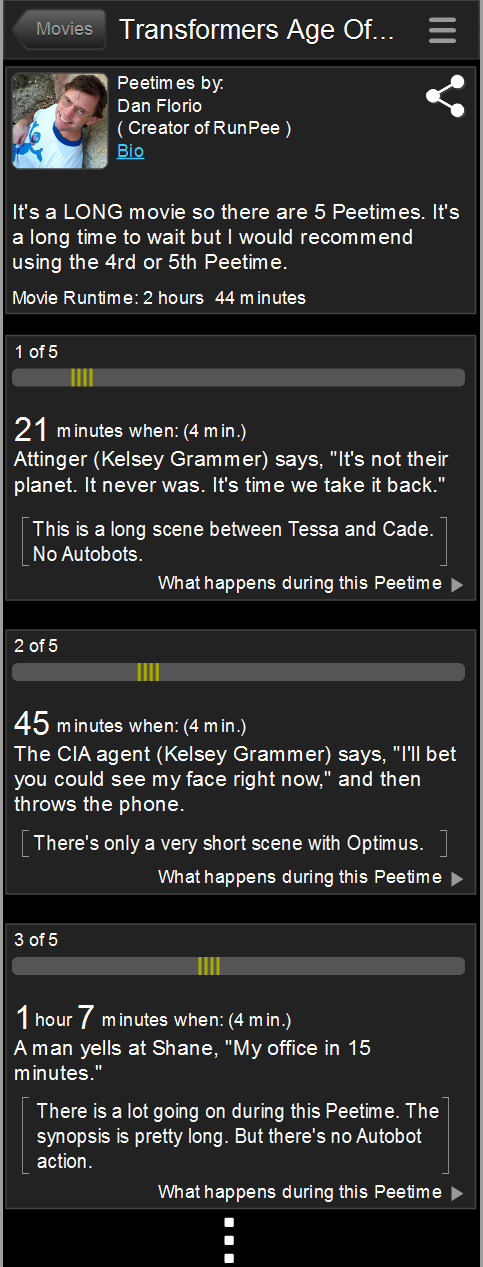
Feedback needed for potential update to app
—
I’d love to get your feedback on a possible change to the app. Currently we have information about each Peetime at the top of the Peetime screen where we briefly describe what happens during each scene. That way you’ll have some idea if you’ll be missing an action scene, or character development, or whatever. Would…
-
Error 918 on Google Play
—
Lots of people have been getting the Error 918 when trying to update the RunPee app. Here’s something that works for most people. Go to Settings > Apps > All > Google Play Store > Clear Cache & Clear Data then go to Settings > Accounts & Sync > *your Google account* > click menu…
-
Vibration tips
—
in RunPee FAQsLet me start by explaining that the RunPee app can only suggest that the phone vibrate. The operating system – whether it’s iOS or Android – decides if the phone will actually vibrate based on the phone’s state and the vibration settings. Let’s start by going to the “Timer Help” screen – press the button at…
-
Fixing vibration issues with the Timer
—
in RunPee FAQsFor the past few days users have been reporting a problem with their phones not vibrating when using the Timer. The phone vibrates when testing but not while the Timer is running. This appears to be caused by a recent update to iOS to version 7.1. Here are a few simple things you can do…
-
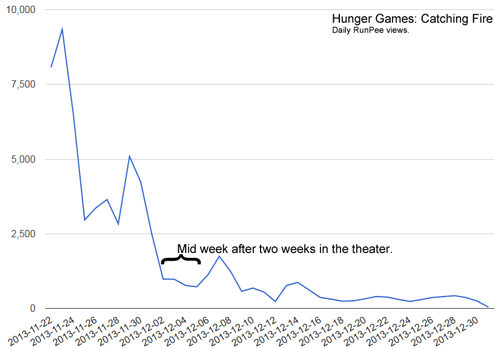
RunPee year in review 2013
—
in RunPee FAQsIt’s been another noteworthy year for the RunPee app. The biggest change this year is unquestionably our partnership with AMC theaters. We share our data with the theater chain so that they can include RunPee data in their app. In exchange we get a yearly payment for the data and can see movies for free…
-
What makes a good Peetime?
Many people have asked recently what makes a good Peetime. That isn’t a simple question to answer, because every movie is different. However, I can give you the guidelines that we use when watching a movie. And it’s very important to remember that a Peetime is by no means a part of the movie that…