Unless you like to voluntarily dig around in the RunPee app preferences, you probably didn’t know that there’s a feature to let you select a movie and skip directly to the built-in Timer.
Before you start getting excited, you should know this feature is only available to those who have the Infinity Peecoin. That’s because Infinity Peecoin users don’t have to worry about spending Peecoins. So they can jump past the Movie Info Screen.
Speaking of which, if you frequently like to use the RunPee app just to check if there is Anything Extra during the end credits, then enabling this feature will make that info hard to get to because, again, you bypass the Movie Info Screen where that info is displayed.
However, you’ll still see the Anything Extra information on the Timer screen when the movie is about to end, so maybe that won’t matter.
If you would like to enable this feature, and you have the Infinity Peecoin, then just tap on the menu icon at the top-right of the Movie List Screen, and then select Preferences.
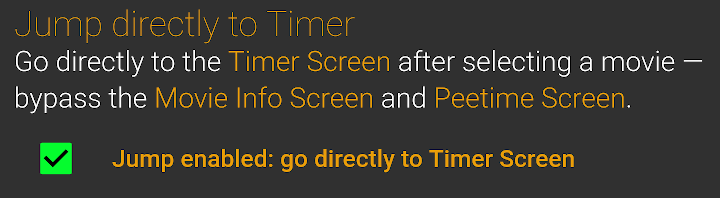
Leave a Reply