Bring your cinematic dream to life with CapCut Creative Suite! Who knew accessing tools yielding cinematic effects and results would be this easy?
We, the humans of the digital era, share a common dream – creating videos that radiate cinematic magic. Whether you’re a budding filmmaker, a YouTube enthusiast, or someone who loves to tell stories through visuals, you’re in for a treat. You no longer need to hire a professional cinematographer. Thanks to CapCut, a fantastic and free video editing application that’s here to turn your videos into cinematic masterpieces. And not just this, it’s also a brilliant online photo editor.
How do I do it? No worries, you have our back. We’ve brought you a go-to guide to educate you on using CapCut Creative Suite for those Cinematic effects. Are you ready to ass that extra sparkle to your videos? Let’s get it crackin’.
Join the PERA (Personal Entertainment Research Assistant) waitlist.
The World’s Most Indispensable Movie App
The RunPee app tells you the best times to
run & pee during a movie
so you don't miss the best scenes.
Download the RunPee app.
100% free (donation supported)
Phenomenal Techniques by CapCut for Cinematic Edits
CapCut offers you a huge ground to [play creatively. Besides video to text, it also brings you many techniques to outnumber others. Explore the following techniques by CapCut for an everlasting impression and huge following.
- Keyframing
- Masking
- Color Grading
- Transitions
Using the Advanced CapCut Techniques for Cinematic Edits- Steps and Hacks to Follow
Unveil the full potential of CapCut and create videos that possess that cinematic flair by trying the following hacks.
1. Utilizing Keyframing for Smooth Animations
Keyframing by CapCut is a powerful tool that allows you to animate various elements within your video. It enables you to control the position, scale, rotation, and opacity of these elements at different points in time. The result is smooth, dynamic animations that can make your videos feel more cinematic.
Here’s how to use keyframing in CapCut:
- Import your video footage into the toolkit and add it to your timeline.
- Select the clip you want to animate and click “Edit.”
- In the editing menu, select “Animation.”
- Add keyframes at different points in your timeline and adjust the desired parameters for each keyframe.
- Preview your animation, make necessary adjustments, and save your changes.
- Keyframing is an advanced feature that can add a professional touch to your videos, whether you’re creating smooth zooms, subtle pans, or dynamic transitions.
2. Perfecting Masking for Creative Effects
If you’re looking forward to isolating and emphasizing specific elements in the video, masking is the tool for you! CapCut brings you masking that allows you to perform the desired isolation and emphasis of particular elements within your video. This can be incredibly useful for creating unique and captivating visuals. Besides, you can also seamlessly blend two clips, highlight a particular area, or apply effects selectively.
Follow the given steps to master Masking in CapCut.
What people are saying
about the RunPee app.
January 4, 2019
RunPee is one of my favourite apps. No more googling a film before you see it and risking spoilers, this app has everything you need to know, not just the best time to go to the toilet. Dan, the developer, also offers an amazing customer service experience. I recently switched phones, and Dan was very generous in sorting things out with me as I moved over to my current system. If you’re an avid film watcher, this is the app for you!
View all reviews
Apple App Store | Google Play Store
Download RunPee app
- Import the video clips you want to work with into the timeline.
- Select the clip you wish to mask and click “Edit.”
- Choose the “Mask” option.
- Use the masking tools to define the area you want to isolate.
- Adjust settings such as feathering and opacity to achieve a seamless blend.
- Masking can creatively make your videos stand out and convey a specific message or atmosphere.
3. Mastering Color Grading for Visual Excellence
Color grading refers to enhancing the mood and atmosphere of your video through precise color correction and adjustment. If rightly applied, this critical technique helps you achieve a cinematic look, and CapCut provides various tools to help you in this endeavor.
Learn how to work with color grading like a pro by trying the tips below.
- Choose a color palette that complements the mood of your video. Warm tones can create a cozy atmosphere, while cooler tones may make the video feel more clinical or mysterious.
- Maintain consistency in color grading throughout your project to ensure a cohesive look.
- Experiment with different color grading presets and adjust them to achieve the desired visual style.
Color grading in CapCut is more than just adding filters; it’s about fine-tuning your video’s color to create a specific emotional impact.
4. Creating Unique and Advanced Transitions
Transitions play a crucial role in the cinematic flow of your video. CapCut offers a variety of transition options, including cuts, fades, and unique effects. To give your videos a professional edge, consider these advanced transition techniques:
- L-Cuts and J-Cuts: These involve extending the audio from the previous clip into the next one, creating a smooth auditory transition that adds depth to your video.
- Custom Transitions: Craft your unique transitions by combining elements from different scenes. For example, you can use a light flare to transition between two clips, creating a dynamic and eye-catching effect.
- Overlay Transitions: Apply overlay effects between clips, such as a simulated film burn or a glitch effect, to add an edgy and cinematic feel.
- Match Cuts: Create a visual connection between two different scenes by identifying similar elements in both, such as shape, color, or motion. This technique can enhance storytelling and keep your audience engaged.
Experimenting with advanced transitions can add depth and intrigue to your storytelling, making your videos more immersive and captivating.
5. Paying Attention to Sound Design
Sound design is just as critical as the visual elements. CapCut’s free version brings not only video editing tools but also a suite of audio capabilities. Creators often underutilize these, yet they can significantly enhance the overall impact of your content.
Here are some sound design strategies to consider:
- Audio Enhancements: Your video is amazing, but the audio quality is oh-so-po. Results? obviously below the bar! Audio enhancements these days are working like magic. Use CapCut to adjust audio levels, add background music, and apply audio effects like reverb or equalization adjustments to create a unique soundscape that enhances the cinematic experience.
- Synchronization: Ensure your video and audio elements are synchronized accurately to maintain a professional and seamless feel. The audio must be according to the temperament of the audio, as cohesiveness can bring in the cinematic soul.
- Ambient Sounds: Add ambient sounds or foley effects to immerse your audience in the world you’ve created. This can be particularly effective for creating a sense of place or atmosphere.
By paying attention to sound design, you can transport your viewers into your narrative, making the cinematic experience complete.
Conclusion
CapCut stands out as a versatile and accessible toolkit for creators looking to produce cinematic edits. By mastering advanced techniques such as keyframing, masking, color grading, advanced transitions, and sound design, you can unlock the full potential of CapCut’s free version.
This application empowers aspiring filmmakers and content creators to breathe life into their videos, telling stories that captivate and engage their audience. So, don’t underestimate the cinematic magic you can create with CapCut; your next masterpiece maybe just a few edits away.
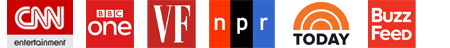

Leave a Reply