We are always interested in hearing what our users have to say. Feel free to leave suggestions, feedback, what ever you want to say.
Don’t miss your favorite movie moments because you have to pee or need a snack. Use the RunPee app (Android or iPhone) when you go to the movies. We have Peetimes for all wide-release films every week, including Scream 7, How to Make a Killing, Wuthering Heights, Crime 101, Send Help and coming soon The Bride!, Hoppers, Project Hail Mary, Ready or Not 2: Here I Come, The Super Mario Galaxy Movie, The Drama, Lee Cronin's The Mummy, Michael, The Devil Wears Prada 2, Animal Farm and many others. We have literally thousands of Peetimes—from classic movies through today's blockbusters. You can also keep up with movie news and reviews on our blog, or by following us on Twitter @RunPee, or Discord, BlueSky.
If there's a new film out there, we've got your bladder covered.
Creator and developer of the RunPee app. When something doesn’t work right in the app it’s pretty much his fault. 🙂
Aspiring author. Would like to finish his “Zombie Revelations” trilogy if he could break away for working on RunPee and the cottage he’s building for RunPee Mom.

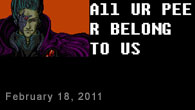
What am I doing wrong? I have an iPhone 4 and the app worked once for me. Two other times…nothing. No vibrations! Thanks, Paul
@Paul Does the app not load at all or is it just the vibrations that don’t work? The vibrations are an issue because there are all sorts of things that prevent the app for vibrating the phone. Or, to be more precise the app tells the phone to vibrate and sometimes it responds and sometimes it doesn’t.
Dan,
The app loads and I picked the movie I was seeing. When the movie started I started the timer. The first time that it didn’t work I thought it was because my iPhone is set to turn off after 3 minutes of no activity? So the second time I used the app I changed the setting so that it never turned off. I turned off Bluetooth,wifi, location search and turned the brightness to the lowest setting so I didn’t run the battery dead leaving the phone off. I did all this the second time I used the app and it worked…the phone vibrated at the set times according to the the RunPee app. I was so excited that it worked. Then the third time I used the app I changed all the settings again to save the battery…but this time it didnt work? It didn’t make sense since it had worked before? Thanks, Paul
I’ve had the same experience. Worked the first time but no vibration since. IPhone 5c iOS 7.1
Here’s instructions for fixing, hopefully, the vibration issue with the RunPee app: https://howditgo.app/2014/03/24/vibration/
Much more attractive and less cluttered website. Thank you. However, printing the cues for a movie is draining the black ink on my printer because I can’t get around the need to print a pageful of black background. Can you provide a way to simply print necessary cues in plain text?
@hccjr I’ll add a print option soon. In the meantime I’d go to m.RunPee.com where you can copy/paste the text into a text editor and print them there.
I have never managed to have notifications (vibrate, badges, sound) work on either iPhone 4 (iOS 4.2.1) or on my older iPhone 3.
I start the timer, phone (with lock code) eventually turns off display. I have tried leaving the timer screen up, going to the main screen in the app or going to the home screen on the phone.
I even tried leaving it plugged in at home and still no notifications. Silent switch on or off.
We love runpee.com! Eagerly awaiting the print option.
Have you guys ever thought of doing a runpee app for the IPad or the IPad 2? Or will the IPhone run pee app also work on an IPAD or Ipad 2 being IPhones and IPads are both from Apple?
@Trevor I believe the app works on the iPads.
why doesn’t the android link work?
I’m on your home page and looking for pee times for Pirates of the Caribbean. WHERE ARE THE PEE TIMES?
@Susanne Do you see the smartphone simulator there on the upper-left of the homepage – and every page on the blog for that matter? If not then try updating your Flash Player to 10.2 or greater. Or you can go to m.RunPee.com to just see the text version.
Parts of your website (mainly the Runpee listings of movies and when to go) will no longer
appear on my computer screen. What gives???
@Eddie The movies and peetimes are displayed on the upper-left of every page – the smartphone simulator. If you don’t see it then it’s probably an issue with your Flash Player. You need at least version 10.2. The page itself should prompt you to update but that doesn’t work in all browsers.
You can always just go to: m.RunPee.com to get a basic text version.
It’s 7:10am central time and i’m, at your website. There’s a lot of space devoted to using your website on smart phones, a lot of self gratulatory adds on other sites and formats, a lot of comments from people that like your website. The only thing is the actual purpose of the website doesn’t work. There is no pee times coming up. I’ve tried reloading the site four times, left the site on for ten minutes, no times have come up. Just how to use the site on phones. Just thought you would like to know.
@Gary Yeah, the peetimes are there if you have a Flash enabled browser. If you don’t you should try m.RunPee.com.
Thank you for telling us why we couldn’t see the pee times on the website. However, they shouldn’t be so difficult to find. This site shouldn’t require that someone have their flash player updated just to know this site actually has a list of pee times.
The m.runpee.com link should to be added to the top of the home page, and in the FAQ section where it currently says the home page has the list.
Good idea. I’ll make the m.RunPee.com link more prominent. Thanks.
I placed a link for m.RunPee.com right above the Flash widget. Do you think people will notice it there?
Excellent! Thanks for putting it up.
WTH! The movies designed to appeal to the people (19-34 males) are listed, but no info about movies us older folks want to see (Beginners). Maybe I’m just not sophisticated enough to get around your “I’m so cool’ web site. Oh well, it’s not the first time older people have been written off in Hollywood!
@Hamilton I’m not sure what “older folks” want to watch. We cover all of the movies that are in wide release – meaning we don’t cover “limited release” movies since it’s hard to find them in theaters. But occasionally we cover the more popular limited movies like Black Swan, Kings Speech, etc.
I tried to download the app from the android market, but it says that my phone is not compatible… which is quite surprising.
My phone is the ZTE Blade, running on CyanogenMod.
http://www.gsmarena.com/zte_blade-3391.php
You’re phone needs to support running Adobe AIR. If you have Android 2.2 or better running on your phone then you should be good to go. Since you’re running CyanogenMod you might need to try installing AIR first. Just search the Android Marketplace for “Adobe AIR” and see if that installs. If so then you’re good to go.
Hi. I use the android app on a Samsung Galaxy S2 (v2.3.3). It works fine, but i don’t get the vibrate notification?!? Volume and vibration are on…
@BProject Vibration isn’t enabled in the app yet. But it will be in a few months. It’s an Adobe AIR thing. That ability isn’t currently possible but it will be in AIR 3.0.
How can I get the runpee info without a mobile phone, ipad, etc.
I used to get this information from your site, but now it doesn’t seem available for those of us with only a computer.
I tried cllicking onto your reviews, but they don’t give th epee times that I used to enjoy.
thanks.
@John You should see the RunPee widget on the upper-left of each page or an image telling you to update your Flash Player. But what might be best for you is the mobile website: m.RunPee.com. That is just basic text and should work on any device that has a browser.
hey, it worked! thanks.
ps: what am I supposed to fill in at “website”?
@John I’m not sure what you mean, “fill in at *website*”.
make it easy to share with all my friends. Either from the website or my smart phone. This is a great app for any movie lover!
@Glenn Working on that now. Should be part of the next update.
When will there be a runpee listing for The Descendants?
@Tom I don’t think so. It seems to be a limited release movie. If it had been limited to my area when it came out I would have added it. And if we made any money off this app I’d add it but since we don’t it’s kinda hard to justify the expense of adding limited releases. Sorry.
Movies last three weeks? Hey, is something going on with the app or your staff? You are all missing several movies that you otherwise wouldve had. Young Adult and The Descendants are missing? For upcoming movies, you all dont have MI:4, etc..
Is there a reason?
@Ed “My Staff?” You mean me, my sister and mother? 🙂
It’s all just a case of what’s showing in our theaters. “Young Adult” is in the database now. It seems that it came out at different times across the US. “The Descendants” seem to be a limited release movie. It still isn’t showing here in N. Arizona. I will definitely have MI4 in there this Friday. It’s out in IMAX right now but the nearest IMAX theater is 120 miles from me.
Sorry, we’re doing the best we can.
I was just wondering if you could set up a shop of some sort so we can buy some t-shirts or other promotional items. Cafepress.com is good, you just have to upload the image you want, select the type of item it appears on, and they do all the other work for you. I would LOVE to have a t-shirt to wear to the movies advertising your services.
@Heather We definitely will be setting up a T-Shirt shop. Should be up sometime this Spring.
I don’t have a smartphone or any kind of mobile device where I can view info. I have an old boring flip cell phone, which I’m happy with and a computer! I just want to see the pee times for War Horse on my computer just like they use to show. Is that too much to ask? Never mind, I figured it out!
You should be able to see the peetimes at m.RunPee.com. That should also work on your flip phone if it has any sort of mobile browser.
No Runpee time for The Descendants because it is a limited release means that I may have to do my own limited release during the movie.
LOL. Sorry about that Doug.
When trying to use the mouse scroll wheel over the movie list scroll box, the whole page scrolls and not the list of movies. Using IE9
@Todd Thanks for pointing that out. I see that myself. There’s nothing much I can do about that. It’s the browser intercepting the mouse-wheel inputs. At least there is a scroll bar there for you to use.
Are you going to do a RunPee for Project X?
@Matt No, “Project X” didn’t make the cut. We can only do so many movies and our cutoff is movies that are under 90 minutes long. Sorry.
Who writes the movie comments/tips? I just checked the one for “The Lorax”. If you become popular enough, please hire editors. Run-on sentences and bad writing like that should be fixed, and your site/service will seem all the more professional and “big”.
@Arby You’re right. I really should hire an editor. My mother wrote the peetimes for Lorax and I edited it. But I’m a programmer. Not much for grammar.
First, love RunPee. I’ve insisted several friends add the app to their phones! However, the poor grammar and typos in the comments drives me crazy! I know RunPee is a family run free app, but one of you must be able to catch “here” when you mean “hear” and “here” when you need “her”… Check the descriptions for Magic Mike not only are there several grammar mistakes but the descriptions for the two pee times contain nearly the same description.
@Kelly, your right. We need to get an editor. I’ll work on that.
What happened to Moonrise Kingdom and To Rome With Love?
It’d be great if you could clarify when to begin the runpee timer. I guess sometimes it’s right at the start of the movie but some movies have unusual start sequences where it’s not always clear-cut.
I’ve been thinking about that. In the next update I’m going to add a bit to the database so that who over gets the peetimes can describe when they started the timer on a movie-by-movie basis. Something like, “Start the timer after the Warner Brother’s logo fades out.”
How does that sound?
Comments are closed.