Let me start by explaining that the RunPee app can only suggest that the phone vibrate. The operating system – whether it’s iOS or Android – decides if the phone will actually vibrate based on the phone’s state and the vibration settings.
Let’s start by going to the “Timer Help” screen – press the button at the lower-left of the Timer screen. From there you can test the vibration feature to make sure your phone settings are set to allow vibrations. If you’re phone doesn’t vibrate when you test it then go to your phone’s vibration settings and adjust them so that vibrations are allowed.
This usually fixes the problem but sometimes the RunPee app will never ever vibrate no matter the phone settings. This is usually because something went wrong during the installation process. If you’re pretty sure your phone settings are set to allow vibrations and it’s still not working then simply uninstall the app and then reinstall it. And if asked make sure that you grant the RunPee app the permission to vibrate the device.
Join the PERA (Personal Entertainment Research Assistant) waitlist.
The World’s Most Indispensable Movie App
The RunPee app tells you the best times to
run & pee during a movie
so you don't miss the best scenes.
Download the RunPee app.
100% free (donation supported)
Download the app: iOS Android (Don’t worry, if you paid for the app you won’t have to pay for it again.)
You would think that would solve the problem. But there’s one other issue that afflicts iPhone users. iOS is very aggressive at shutting down apps that are running in the background. There’s nothing the RunPee app can do if iOS decides to shut the RunPee app down while the Timer is running. This almost always happens when the RunPee app is sent to the background. Meaning that the Timer is running and maybe you check a text message, or something like that. iOS looks at the RunPee app and thinks, “Hummm, this app has been running for a while but the user hasn’t interacted with it for some time now and has opened another app. I think I’ll just close it down and help save some battery power.”
There’s two ways to solve this problem. The most obvious is don’t check text messages during a movie. 🙂
However, if for whatever reason you send the RunPee app to the background just be sure to start it up again. The RunPee app is smart enough to know that the Timer should be running and will jump back to the Timer screen and adjust the time accordingly, just like nothing ever happened. As long as the RunPee app is the active app it should stay running.
Also, it’s not a bad idea to put your phone in airplane mode during a movie. If you get a text message, or email, or anything else that might notify you with a vibration then you might confuse that with an upcoming Peetime.
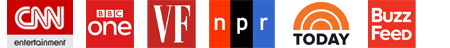

Leave a Reply